| e-tax-file |
Demo
| Image of Main Menu | |
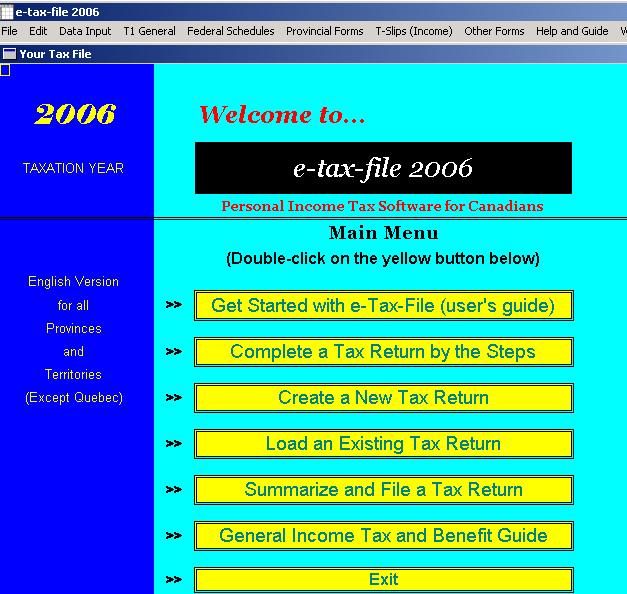 |
|
| Image of User's Guide | |
| The Tax and Benefit Guide can be viewed as you are doing your tax return. The e-tax-file divided the Guide and Forms into two Windows. | |
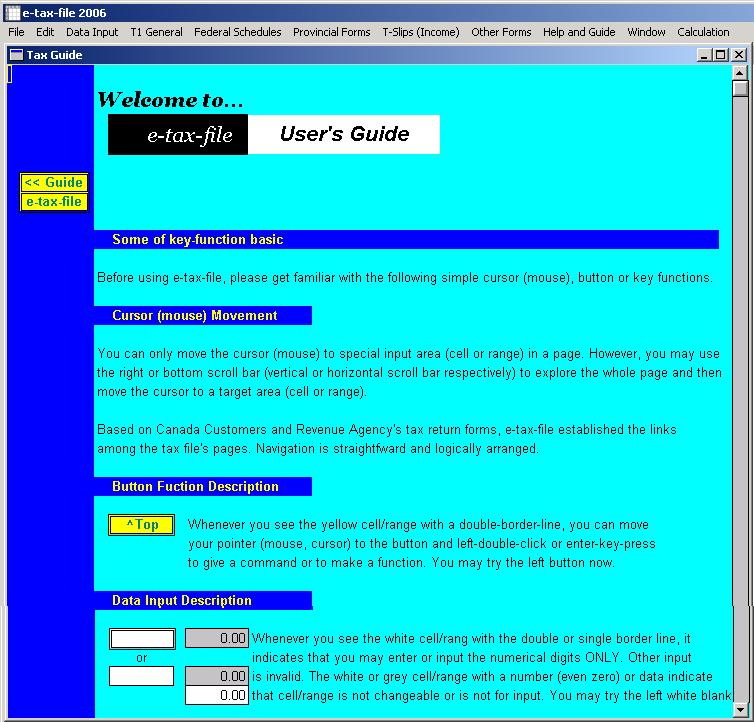 |
|
| Image of Tax and Benefit Guide | |
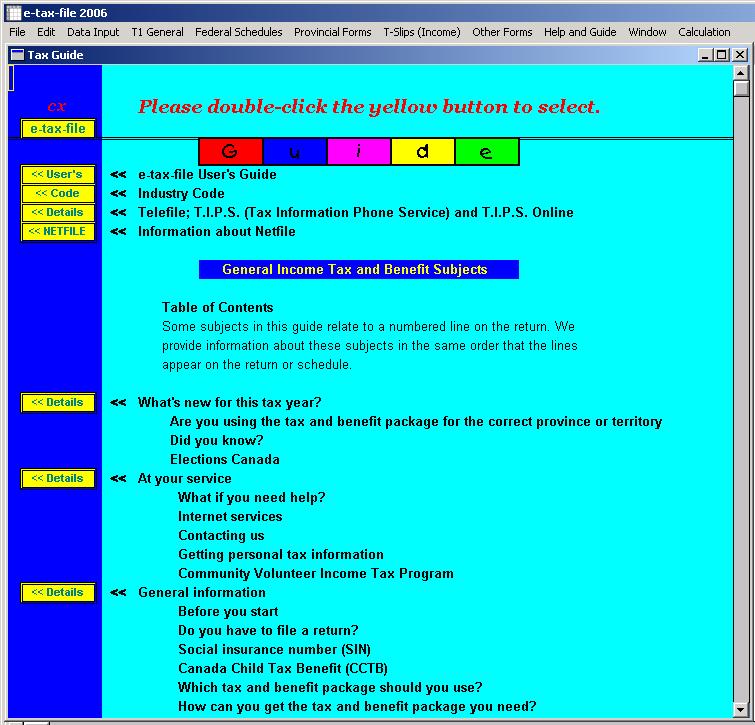 |
|
| Image of Tax Steps | |
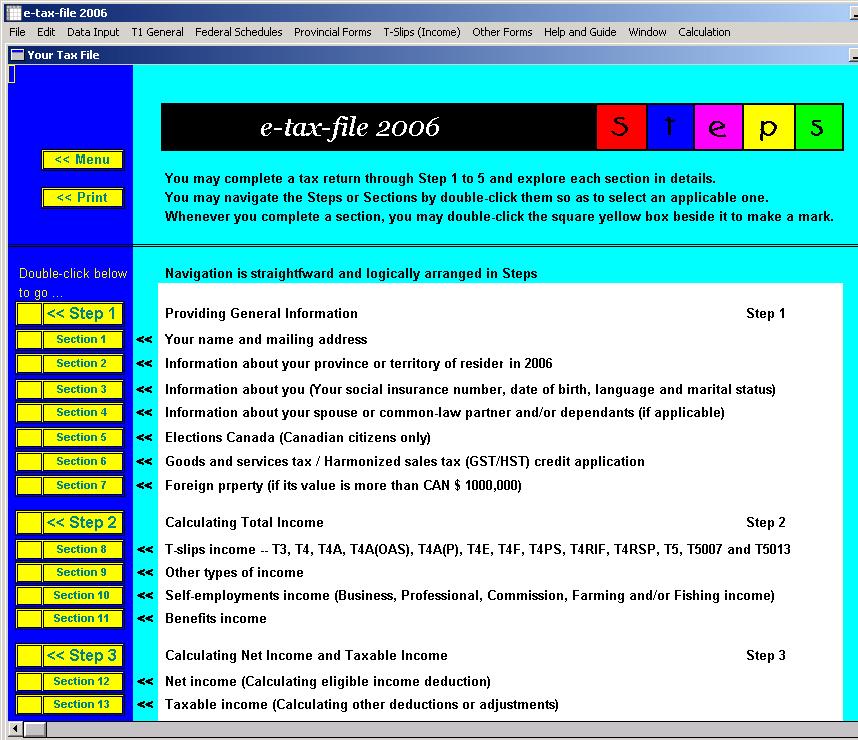 |
|
| Image of Information Input | |
| If you enter data incorrect or the information is necessary to input, some warming words will display to remind you. | |
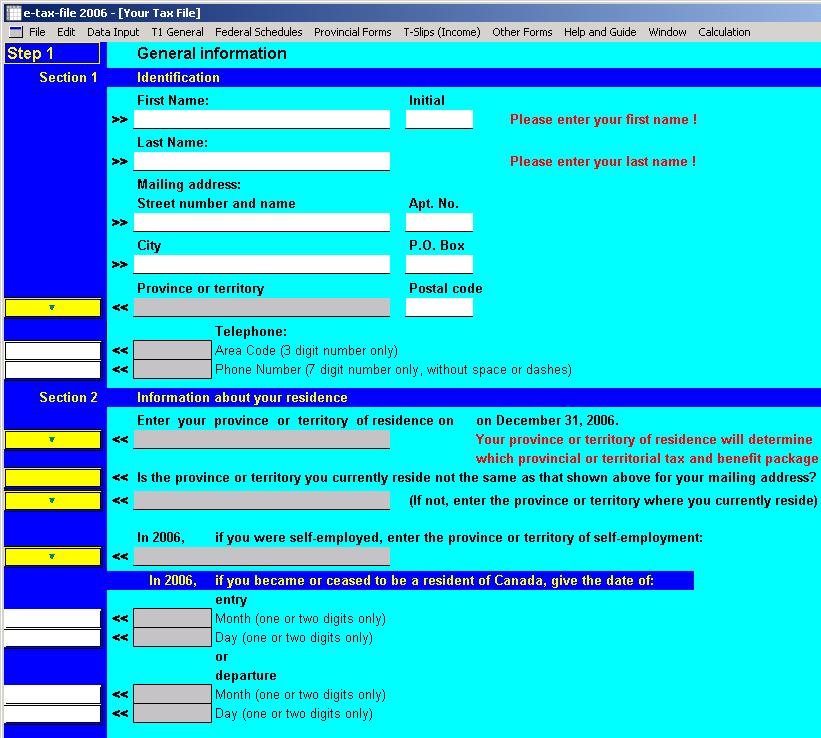 |
|
| Image of Data Input | |
| You may enter a specific amount with a note to give the details. Others will be automatically calculated. | |
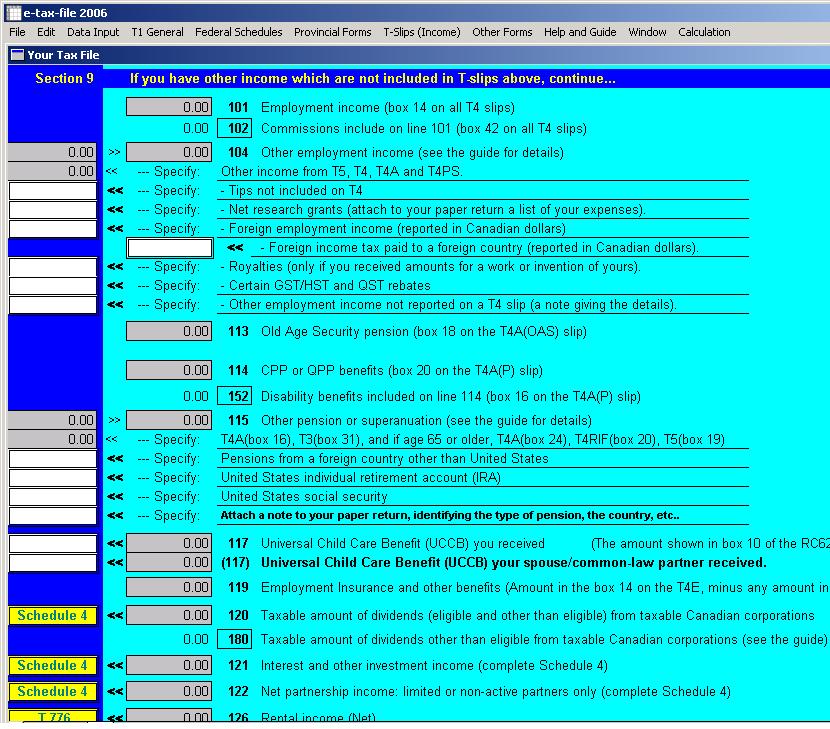 |
|
| Image of Computed T4 Form | |
| When you type in data from your T4, for example, your screen looks identical to the slip you got from your employer, making mistakes less likely. You simply copy the amount from your original T4 to this computed T4 Form. The amount on the boxes will be automatically processed and the results will display on your Tax Returns or Schedules.) | |
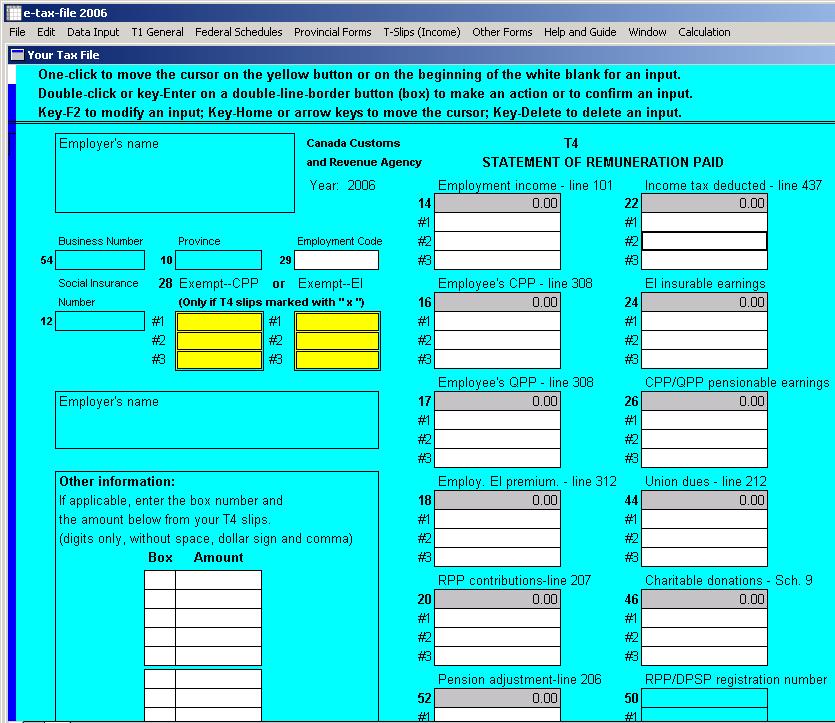 |
|
| Image of Summary | |
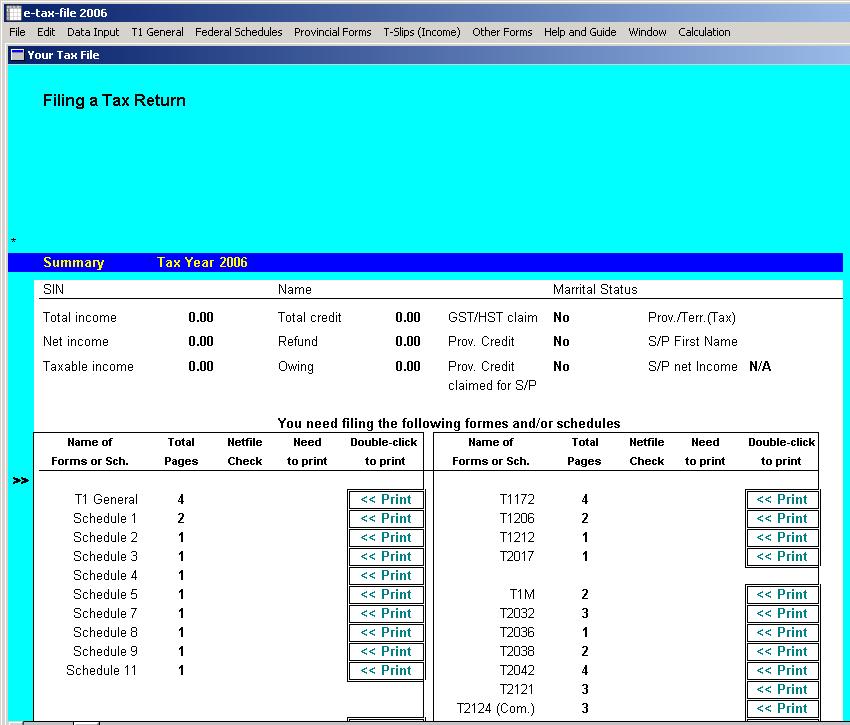 |
|
| Image of Printed Form - T1 GENERAL ( Page 1 ) | |
| The tax forms are pre-set for print. The color printer is not necessary. | |
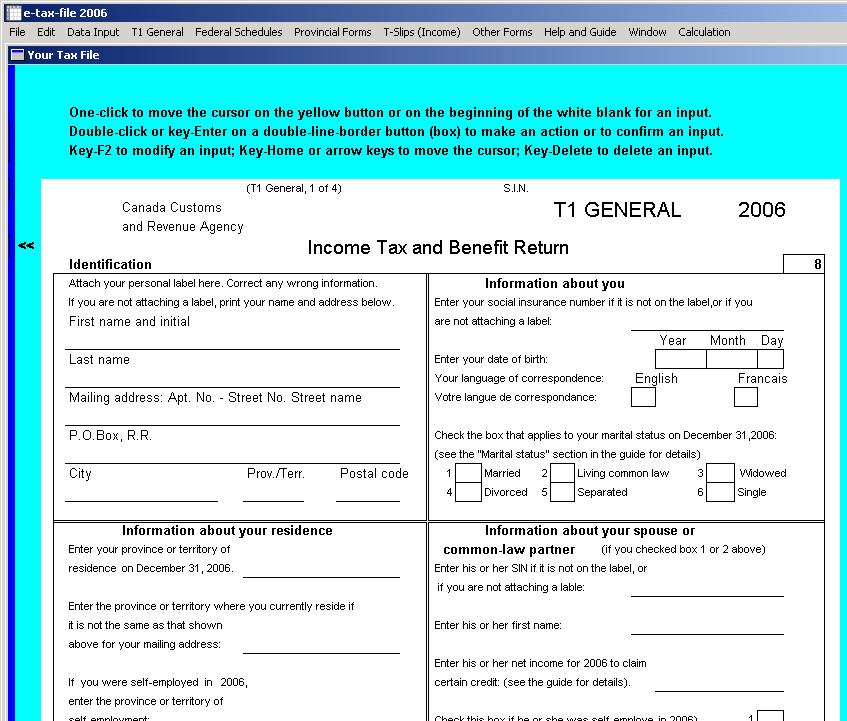 |
|
| Image of NetFile Guide | |
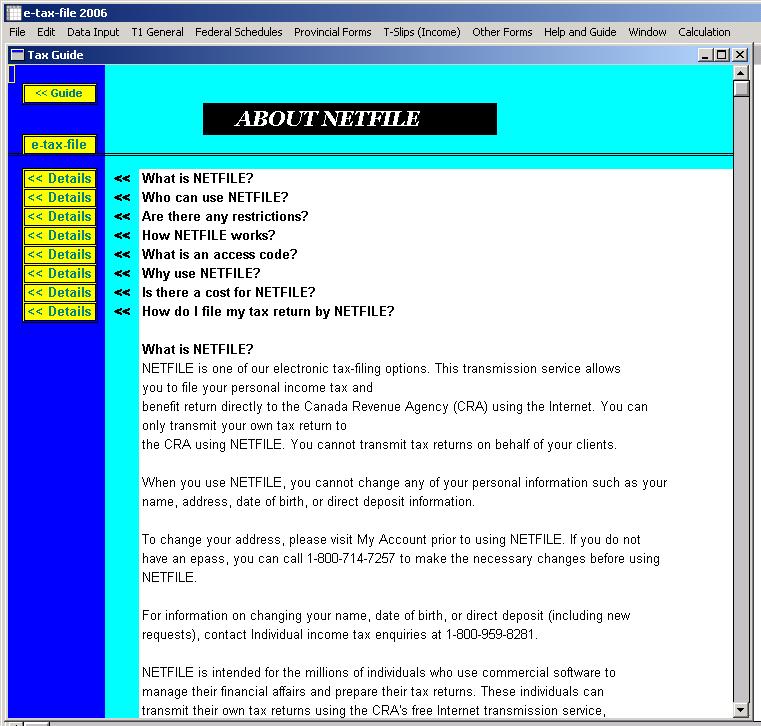 |
|